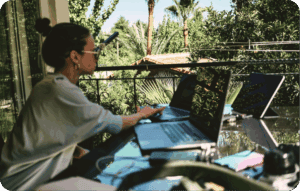
9 Ways to Turn Your House into an Automated Home
- WRITTEN BY Tjeerd Hoes
- PUBLISHED ON
- 10 MIN
If you want to turn your home into a smart home, you’re not alone.
About 70 percent of home buyers are looking to buy a smart home. Meanwhile, 82% of renters want at least one smart home device. Experts estimate that by 2027, more than two-thirds of homes will use smart home devices.
But why do people want to use smart devices? What are the reasons behind their desire to automate their homes? And for those looking to automate their homes, what kind of smart home devices are in the market? We will guide you through the best choices per category to give you a headstart in automating your home.
4 Benefits of Living in Automated Homes
One of the main benefits of living in an automated home is convenience.
It brings everything in your house within easy reach—turning the lights on and off, locking doors, operating appliances, and more. Not sure if you turned off the oven? You can check it even while you’re at the office. Forgot to lock your doors? You can lock it anytime with just a click.
Another benefit of home automation is that it saves time. Tasks that you do on a routine basis such as brewing coffee in the morning and opening and closing your curtains can be scheduled so you don’t have to do them yourself.
This means automated homes not only save time, they’re also energy efficient. If your thermostat automatically adjusts to the weather and the number of people in your home, you save energy. When you save energy, you save money and contribute to lowering your carbon footprint at the same time.
Most of all, automated homes help improve security and safety. When your smart home security system detects dangers—fires, leaks, suspicious activity, etc.—it will immediately notify you (if your system is self-monitoring) or the proper authorities (if professionally monitored).
Now that we’ve explained why a smart home is better, how can you turn a regular home into a smart one? Where should you start? Fortunately, it’s not as difficult or as expensive as you might think.
In this post, we list down the devices you need and other things you need to transition from a standard home to an automated home. Let’s start with internet service.

Internet Speed Requirement of Automated Homes
If cars run on gas, smart homes run on a strong and stable internet connection. Your internet must have enough speed to handle your usual online activities, plus an extra 5 Mbps for every 10-12 smart home devices.
It’s not a lot, but if you don’t account for them when choosing your internet package, you’re bound to experience lags. Just how much speed do you need? It depends on your activity and how many smart devices you have. You can use this internet speed calculator, but as a general rule:
Basic Setup
If you only have a few smart devices like smart bulbs and plugs, you only need an internet speed of 10 to 25 Mbps.
Moderate Use
If your home has smart cameras, streaming devices, and a smart TV, it’s best to aim for 25 to 50 Mbps.
High Demand
Fully integrated smart homes that have numerous devices such as HD security cameras and multiple streaming devices will require around 50 to 100 Mbps or more.
You also need to factor in other things such as the Wi-Fi coverage throughout your home and the stability and latency of your connection. Upload speed is also important if you have devices like security cameras.
Once you’ve determined the internet speed you need, it’s time to pick the best home automation devices. Here they are:
Here are all the Automated Home Products you Need to Know:
1. Smart Doorbells
It has happened to many of us at one point: you’re expecting a package, but it arrives when you’re not home. Or someone knocks and you stop doing what you’re doing to answer the door only to find it’s an unwanted solicitor.
A smart doorbell eliminates all these inconveniences. It allows you to receive real-time notifications and video footage of package deliveries when someone approaches your door, and similar situations.
Want to speak with the deliveryman? You can talk to him and give instructions even when you’re not there.
Screening visitors also becomes easier. You can check who’s at the door without opening it or physically interacting with them. This convenience and security make smart doorbells a basic in most automated homes.
If you want to install a smart doorbell, you have two options: wireless and wired.
A wireless doorbell doesn’t need wires to work or connect the doorbell’s button and chime. Instead, it uses batteries and an internet connection.
Wired doorbells, on the other hand, need wires for power and to connect the doorbell button and chime.
Ring Battery Video Doorbell Plus
For wireless smart doorbells, we recommend Ring Battery Video Doorbell Plus. It provides sharp videos and has a large viewing angle so you can check visitors from head to toe. This means you can see not only their heads but the floor too.
If you’re not home and someone rings the bell, you get notifications in real-time. And not just so you can check who it is; it also allows you to talk to them even when you’re not there.
This smart doorbell has removable batteries, colour night vision, an intelligent motion detector, and decent third-party integration support. All these make the price a worthy investment.
Specifications:
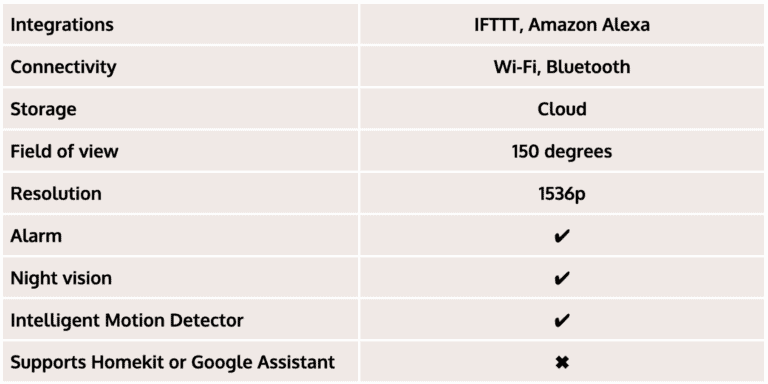
Ring Video Doorbell Pro 2 Wired
For wired smart doorbells, Ring Video Doorbell Pro 2 Wired has our stamp of approval. This smart doorbell provides sharp video resolution, records images in 1536p, and has colour night vision. But what it has that others of its kind don’t is a spot-on 3D motion detector.
It can detect how far away someone is and at what speed it’s moving. Not only that, it can also detect its size and direction. Cool, right? This smart wired doorbell also works well with Alexa voice commands and other third-party smart home devices.
The downside is it could be a bit challenging to set up. If you’re not comfortable working with low-voltage wiring, you might need to call a technician.
Specifications:
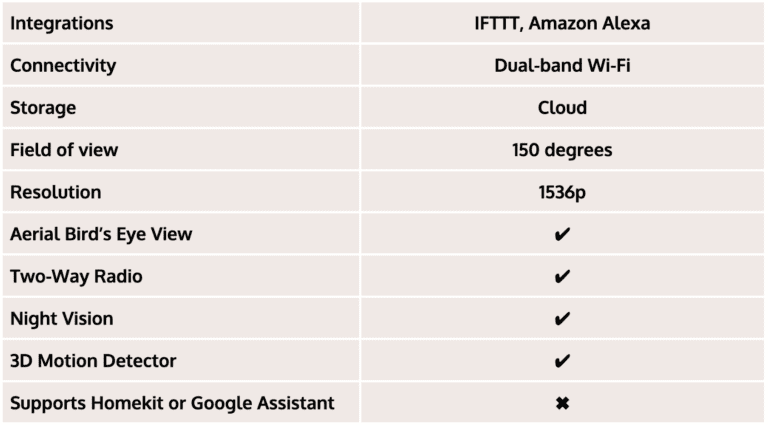
2. Smart Locks
Another thing you should prioritise in home automation—aside from having strong internet connection—is installing smart locks. Smart locks can enhance safety better than conventional locks can.
Unlike regular locks that use physical keys to open the door, smart locks use Bluetooth, Wi-Fi, or other wireless protocols. It allows you to review activity logs and check who accessed the lock and when.
Smart locks can also be integrated with larger smart home ecosystems. They can work alongside security cameras, doorbell cameras, and home automation hubs. More advanced smart locks may also feature biometric authentication methods, such as fingerprint scanning or facial recognition for an extra layer of security.
Nuki Smart Lock 3.0 Pro
One of the best smart locks out there is the Nuki Smart Lock 3.0 Pro. It’s the predecessor of Nuki Smart Lock 2.0 that may not look any different at first glance. However, it has additions that we think greatly improve user experience.
This smart lock can be remotely controlled and managed using Homekit, Siri, Amazon Alexa, Google Assistant, smartphones, and smartwatches. It comes with a rechargeable NiMH power pack and a built-in Wi-Fi module—features other smart locks don’t have.
Nuki Smart Lock 3.0 Pro also allows you to provide access permission to family and friends and can be retrofitted to existing doors. What’s more, you can do it yourself because it’s so easy to install.
Specifications:
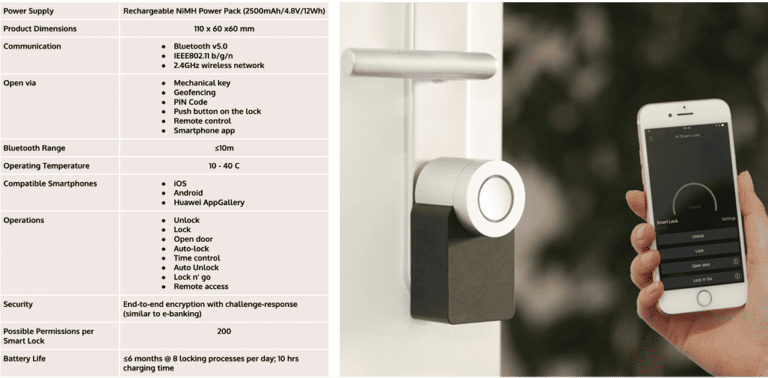
3. Smart Lighting
It’s time to brighten up your home automation checklist with smart lighting.
Our relationship with light has been pretty straightforward: flip a switch, and it’s on or off. But let’s be real. We’ve all had those moments of forgetfulness where we leave the lights blazing until we’re back to hit the switch off. If you’re gone for a few weeks, it means it will have to stay on that long too.
Here’s a simple solution: smart lighting.
Smart lighting lets you control your lights, not through a switch, but through a dedicated mobile app. This means you can turn the lights off from anywhere in the world or turn them on and off at random intervals to create the illusion of someone being home.
You can set your lights to automatically switch on and off at a fixed schedule and customize their colour and intensity to create different moods. More and more people are using smart lights. It’s time you do, too.
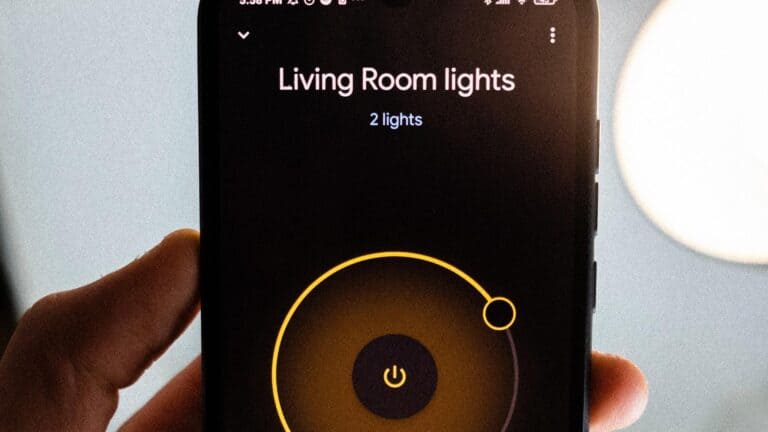
Philips Hue
Our recommended brand and model to start with? Philips Hue White and Color Starter Pack GU10. This kit is a great entry point for anyone looking to get started with smart lights and automated homes in general.
It includes the Hue Bridge and three Bluetooth-enabled smart bulbs you can tune to a whopping 16 million different colours. The pack also includes a dimmer which allows you to control the lights without a phone.
Another thing we like about this kit is it only takes one person to install the bulb. That’s great news if you don’t have a lot of handyman skills.
Specifications:
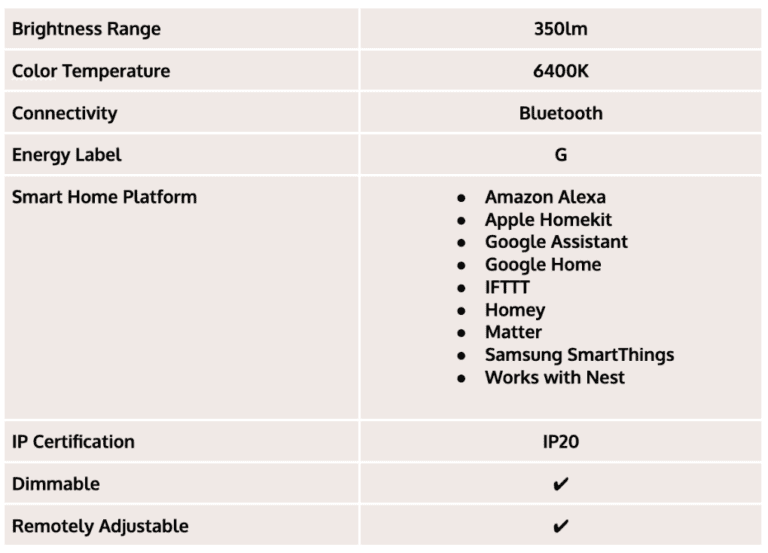
Jung Automatic Switch
Aside from smart lights, there’s another device that can bring you the feel of living in a smart home: automatic switches, particularly, Jung A17181WWW.
Many newly-built houses are equipped with Jung power plugs and sockets because they make standard lights work “smartly.” For example, if you install a Jung automatic switch in your bathroom, the lights will automatically turn on when you enter, and off again when you leave.
When you come home to a dark house, the light will automatically switch on—no need to grope on the wall for the switch. It turns off again on its own when there’s nobody detected in the detection area.
Jung automatic switch also has an ambient light sensor that senses the amount of light present. That means your light will stay off if there’s sufficient daylight.
4. Smart Plugs
Smart plugs—also known as smart sockets or smart outlets—are devices you can plug into a standard electrical outlet to make it “smart.” It can do this because it’s equipped with wireless communication capabilities to let you remotely control electronic devices and appliances plugged into it.
For example, if you have Philips Hue smart lighting at home, what will happen to, say, your favourite lamp that isn’t compatible with your setup? The simplest way to wirelessly control it is through a smart plug.
Philips Hue Smart Plug
Philips Hue Smart Plug is the best smart plug to use in this situation. No need to use additional apps—you can control it all in one place. If you have the Hue Bridge, you can also access other features such as geofencing and interact with Amazon Alexa, Google Assistant voice services, and other smart devices via IFTTT applets.
This smart plug is a bit pricey but worth the investment, especially if you’re already using Philips Hue smart lighting at home.

5. Smart Thermostat
We’re big fans of smart thermostats. Why?
One, you can adjust the temperature settings remotely. Two, they’re designed to analyse your usage and adjust the settings based on that analysis. That means optimised energy usage, savings on utility bills, and a reduced carbon footprint—all of which are the essence of coliving!
Google Nest Learning Thermostat
But Google Nest Learning Thermostat V3 delivers more than those—and we’ve seen many smart thermostats around. This thermostat can automatically create a schedule based on your usage patterns. And no, you don’t have to manually program a schedule; the thermostat observes your adjustments and automatically builds a routine that aligns with your lifestyle.
Google Nest thermostat also features detailed energy history reports, geofencing and airwave technologies, and regular software updates to ensure it remains updated with the latest improvements.
To top it off, the smart thermostat has a furnace monitor, a large farsight display that lights up when movement is detected from a distance, and a large sleek design. Is it easy to install? You bet it is!
Specifications:
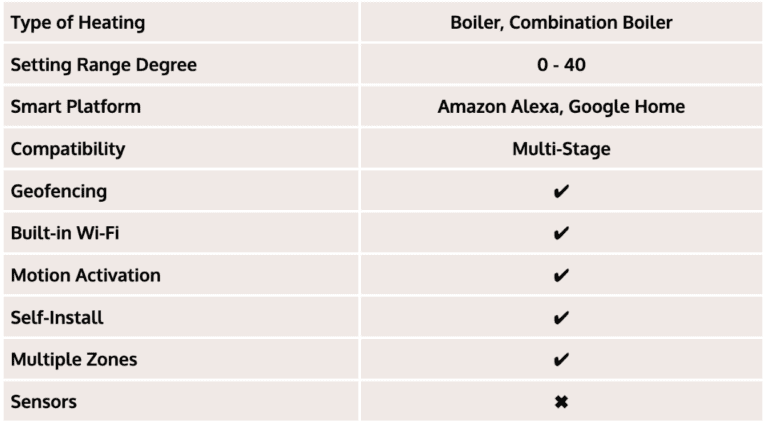
6. Smart Radiator Valve
If you don’t have a thermostat and you can only adjust your radiators, managing indoor temperature becomes a tedious hands-on process. Because regular radiators don’t have built-in automation capabilities, you need to manually adjust the settings based on your needs.
Honeywell Evohome
No one wants this hassle—we certainly don’t. The solution: a smart radiator valve, particularly, Honeywell Evohome.
We find this brand and model to be a standout choice for beginners looking to transition to automated homes. It may not be the “smartest” radiator valve out there, but it’s pretty accurate when it comes to zonal temperature control.
Honeywell Evohome works with Amazon Alexa for voice control, you don’t need a computer for installation and commissioning, and it’s incredibly easy to use. It does underfloor heating too.
Thanks to innovative wireless technology, installation is easy and it can be used directly which makes it the perfect choice for rented accommodation. All this makes it a strong contender for the best smart radiator in the market even without the bells and whistles.
Specifications:
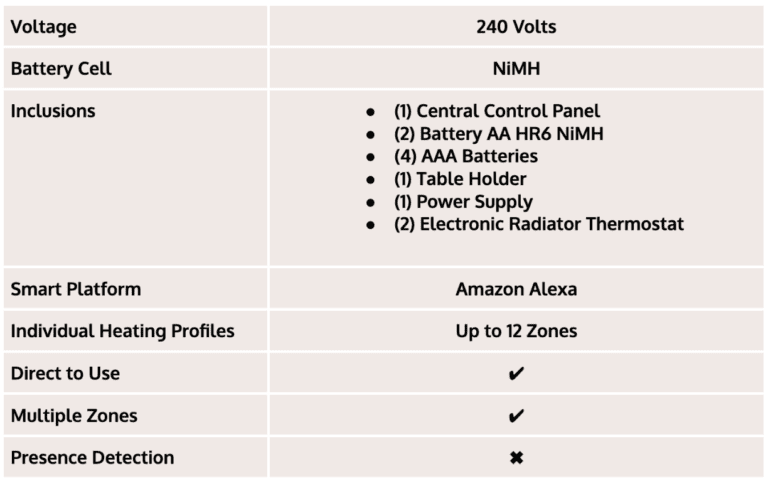
7. Smart Vacuum Cleaner
What’s the point of automated homes if you have to manually clean them anyway? Good thing there are smart vacuum cleaners now to keep automated homes spotless.
Yes, we’re lucky to be alive at a time when robot vacuums are real and not some science-fiction idea. Now you can free up your time and still get a consistently clean house.
So, what can smart vacuum cleaners do?
They operate autonomously. As long as they’ve been programmed, they can clean your space even when you’re not there. Most smart vacuums are equipped with advanced sensors and mapping technology so they can avoid obstacles and efficiently navigate through your home.
Due to its rising popularity, many cost-effective smart vacuum brands have sprouted in the market. Some are unbelievably cheap. Unfortunately, the cheap versions don’t clean very well. And if they can’t do what they’re made to do—which is to clean—what’s it for then?
Blaupunkt Bluebot Xboost
Here at The Citylifer, we always look for home automation devices that do the job at the best prices. And what we’ve discovered for smart vacuums is the Blaupunkt Bluebot Xboost BPK-VCBB1XB.
This smart vacuum has tons of features that make it worthy of its price. It can sweep, vacuum, and mop the floor for you because it comes with a mop and a smart water reservoir. The V-shaped rotating brush, HEPA filter, and strong suction power are perfect for picking up pet hair and cleaning carpets and hard floors.
Additionally, it has a systematic map technology, GPS, gyro navigation, and magnetic strip so you can define the areas where you don’t want the robot to go. When the battery runs out, the robot can also drive itself back to the docking station to recharge.
Specifications:
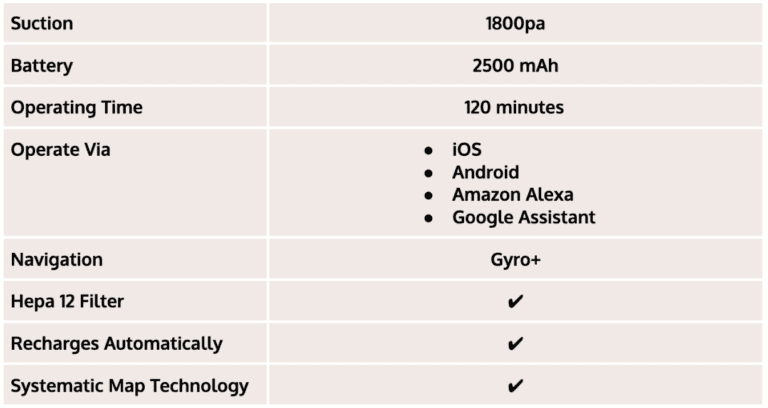
Its cleaning efficiency is good. However, don’t expect stains to completely disappear as it doesn’t go back and forth over them. Still, overall, we think the Blaunpunkt Bluebot smart vacuum is pretty awesome.
Robot Roomba Combo j9+
But would you believe other smart vacuums can take it a notch or two higher? Take, for instance, the Robot Roomba Combo j9+.
On top of all the usual specs, this hybrid robot vac has a self-emptying base so you won’t have to empty the dustbin yourself every couple of minutes. Instead, what it will do is trundle back to the cleaning base docking station so all the goo can be sucked into a larger dust bin fitted with a disposable bag. All you need to do then is to dispose of this bag when it’s full, say, once or twice a month.
Worried it might mop your carpet? This vacuum is equipped with SmartScrub technology which allows it to recognize a carpet. Once it does, it automatically lifts the mop to avoid it. It also doesn’t drive over cables and stuff lying on the floor, thanks to object detection.
If you want to get the highest quality possible regardless of the price, go for Robot Roomba Combo j9+.
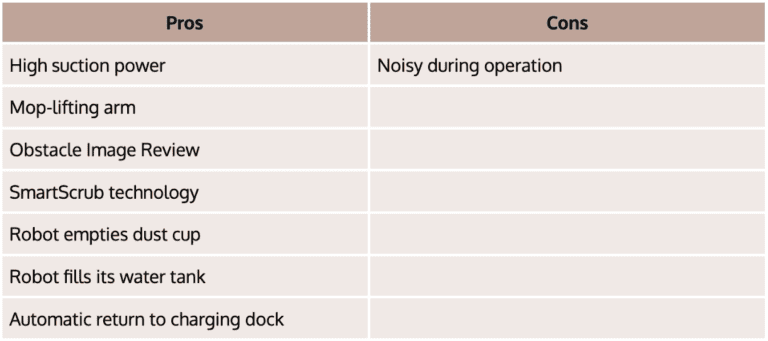

8. Smart Speaker
A smart speaker combines the functions of a traditional speaker with the capabilities of a virtual assistant. It’s designed to respond to spoken commands to perform various tasks such as playing music, answering questions, controlling smart home devices, and more.
They’ve become increasingly popular as central hubs for automated homes because they can make life so much easier. How?
You can ask it for real-time traffic and weather updates to help with your commute, all while cooking or dressing up for work. As you grab your car keys and head towards the door, you can ask it to remind you of any important appointments you have for the day. Controlling lights, thermostats, security cameras, and compatible devices also becomes more convenient because you only need to use a voice command.
Sonos Move
Our top pick for this category? The Sonos Move.
The smart speaker market may be overcrowded, but this smart speaker has no problems standing out. Among the many smart speakers available today, we believe it offers the best value for its price.
The Move has properties of both a Bluetooth and a WiFi speaker. The Sonos Move possesses an integrated Google Assistant, which you can control the speaker with voice commands. You can also integrate it into your existing Sonos ecosystem via the Sonos App.
Its best feature is its battery life which can last up to 10 hours while streaming music. It’s also water-resistant, that means it’s safe to bring to the bathroom and listen to music while you’re taking a shower.
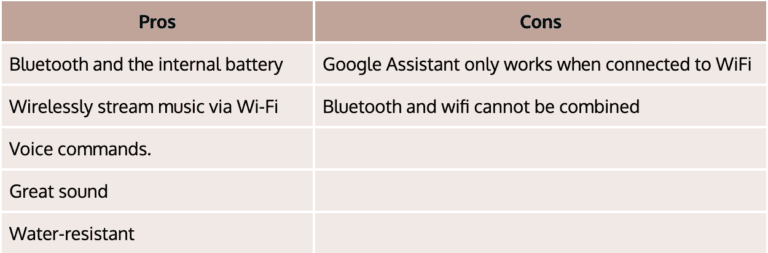
Sonos Era 300
But if you’re looking for the cream of the crop regardless of the price, there’s Sonos Era 300 for you. This smart speaker will surely be a great addition to automated homes because it ticks all the right boxes.
It offers next-level spatial audio, thanks to the upward-facing speakers and Dolby Atmos that allow you to hear crystal-clear sounds from multiple sides.
With TruePlay technology, it can also analyse the specific acoustics of the room and automatically optimises the speaker’s equaliser. It is voice-enabled, has Wi-Fi and Bluetooth capabilities, and intuitive controls. It can also be connected to other audio sources with an auxiliary cable.
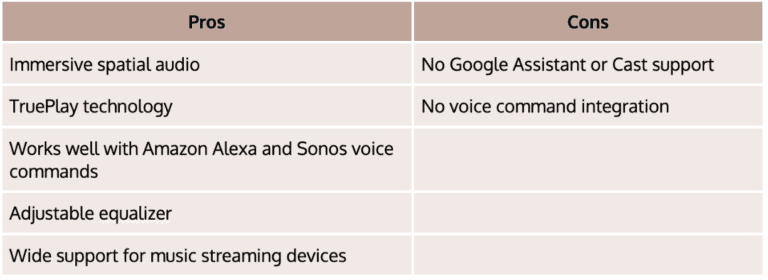
9. Smart Speaker with Integrated Voice Interaction
Alternatively, if you want to operate your smart speaker with your voice, opt for one with integrated voice interaction. There are two brands we believe excellently do the job: Amazon Echo Dot (5th generation) and Google Nest Audio Chalk.
Echo Dot
The Echo Dot offers music, weather reports, and news through voice interaction. It is compatible with more than 140,000 connected devices. What’s remarkable about it is its ability to hear and discern what you’re saying regardless of how loud the surrounding area is.
Of course, you can also use the voice command feature to control compatible home devices such as fans, plugs, thermostats, etc.
Google Nest Audio Chalk
Google Nest Audio Chalk is another smart speaker that leverages voice control to perform several tasks. You can play music, move the playing music from one room to another, check the weather, traffic, and sports scores, make phone calls, and more.
Like the Echo Dot, this smart speaker is compatible with virtually all smart devices. It’s also excellent at picking up voice commands (thanks to its three microphones) and can adjust the loudness of its response based on the background noise in the room.
On top of that, you can also save a distinct voice profile on the device so the assistant can recognize who you are when you communicate with it.
Automated Homes Are a Worthy Investment
While the transition from conventional houses to automated homes requires an initial investment, it offers long-term benefits.
The ease of remote control, enhanced security, and energy efficiency contribute to a more comfortable and sustainable living experience. Moreover, the potential cost savings and convenience make the upfront expense worthwhile.
The Citylifer Perspective
At The Citylifer, our primary focus is to make life better in every possible way. Enhanced safety? We have smart security systems. Sustainable energy consumption? We use smart thermostats and heating. Smart technology brings peace of mind, comfort, and wellness that’s why we utilise them in all our residences.
Smart Locks
We use smart lock systems to let residents in not just at the main entrance and their private apartments, but also on every floor. This ensures that if an unauthorized person happens to get through the building—which is highly unlikely—that’s as far as he’s going to go.
Smart locks not just offer safety but unmatched ease of access as well.
Smart Heating
All our buildings have smart cooling and heating systems that residents can access using an app. With it, they can easily control indoor temperature to their preference which translates to better cost and energy savings. The app also allows them to review how much energy they’ve used to encourage a more mindful lifestyle.
Smart Lighting
To further our commitment to energy efficiency, we’ve installed lighting systems equipped with motion sensors. These lights automatically adjust based on occupancy, ensuring energy is not wasted in unoccupied spaces.
Leak Detection Sensors
Our buildings are also equipped with smart sensors that detect leaks to prevent damage and water waste. These sensors, then, notify the residents and maintenance teams for quick action.
FAQ
There’s no single average figure to answer this because it depends on many factors: brand specifics, home size, owner preference, wiring, and protocols.
But if you’re going to use this post as a guide, the starting price could be as low as €64.99 to around €3,000 for the complete setup, excluding installation.
You can automate just about everything in your home: lights, doors, security cameras, blinds, heating and cooling, home entertainment, appliances, health, water management, and more.
Some technologies are more secure than others, no tech is completely immune to hacking. Fortunately, you can participate in making your systems secure by regularly changing passwords, updating software, and using reputable smart home technology brands.
Table of Contents
RELATED STORIES
Want To Stay Updated About The Citylifer? Sign Up Below And Be The First To Hear About Great Offers, New Openings and Events!






